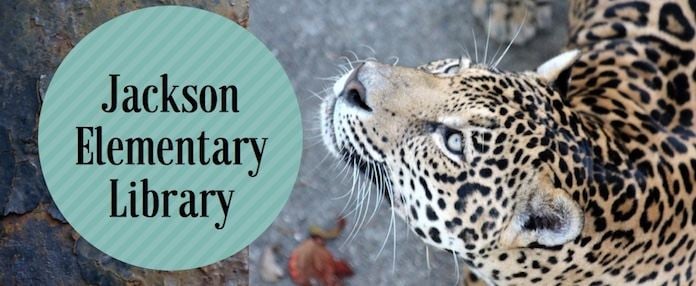Here’s how you can make your own GIF to put in Google Slides:
- Record yourself doing something. Be sure you make all of the movements similar so the start and end loop don’t look strange.
2. Upload it to a GIF-maker app. Mac offers these in their app store:
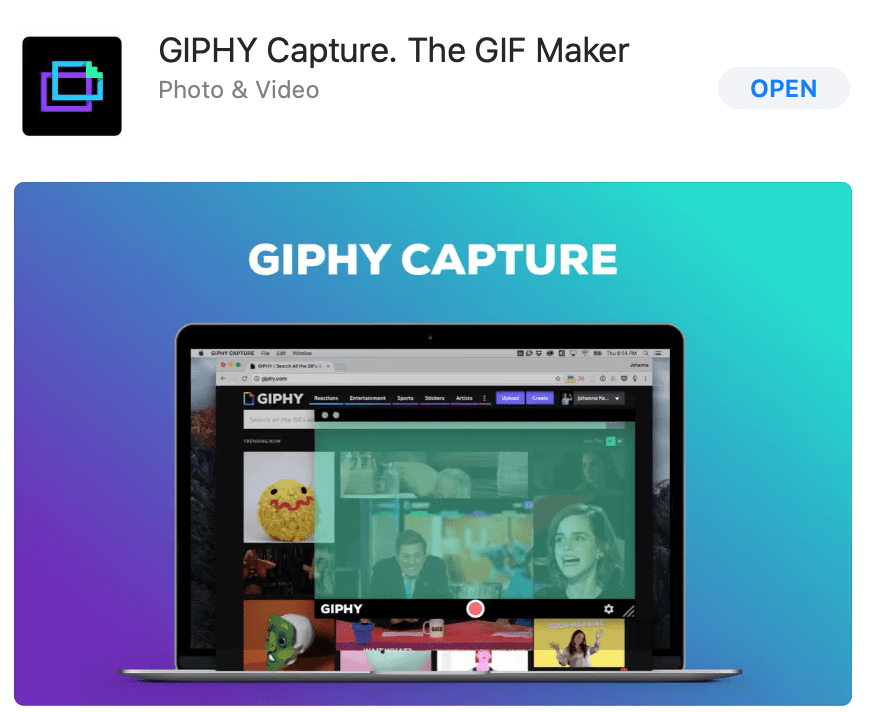
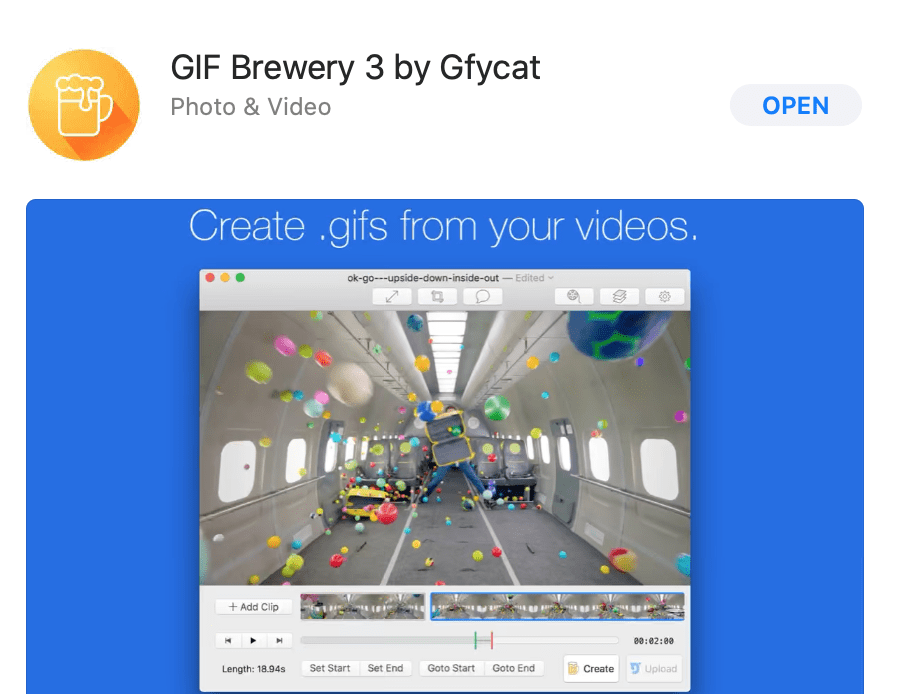
3. Upload the GIF to the Unscreen web app and remove the background.

4. Upload your finished file to Lunapic. Choose ANIMATIONS from the menu at the top. Click EDIT GIF animation. Click drop down menu next to LOOPING and choose how many times you want the GIF to loop. Click APPLY.

5. SAVE it and import it into Google Slides.
You can move it and resize it there.