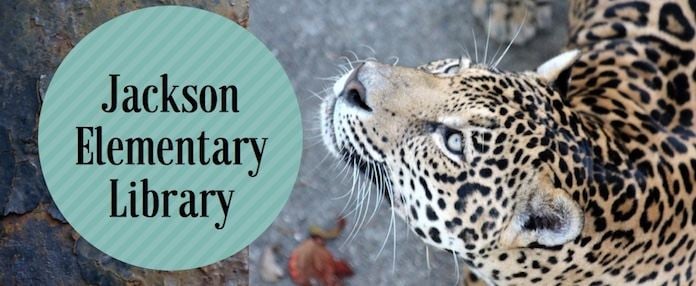How do I look up what books I have due back to the library?
Student Online Resources – Plano Public Library – English and Spanish (002)-Rachel Yzaguirre <Rachelyz@plano.gov>
Translate webpages in Chrome
When you come across a page written in a language you don’t understand, you can use Chrome to translate the page.
- On your computer, open Chrome.
- Go to a webpage written in another language.
- At the top, click Translate.
- Chrome will translate the webpage this one time.
Not working? Try refreshing the webpage. If it’s still not working, right-click anywhere on the page. Then, click Translate to [Language].
Change your default translation settings
By default, Chrome offers to translate pages written in a language you don’t understand.
Important: To turn translation suggestions on or off, learn how to manage languages on your Chromebook.
Request translation or turn translation off
You can control whether Chrome will offer to translate webpages.
- On your computer, open Chrome.
- At the top right, click More Settings.
- At the bottom, click Advanced.
- Under “Languages,” click Language.
- Check or uncheck “Offer to translate pages that aren’t in a language you read.”

Ozobot
MALIK SONG Feb 16
link https://musiclab.chromeexperiments.com/Song-Maker/song/4981251212705792