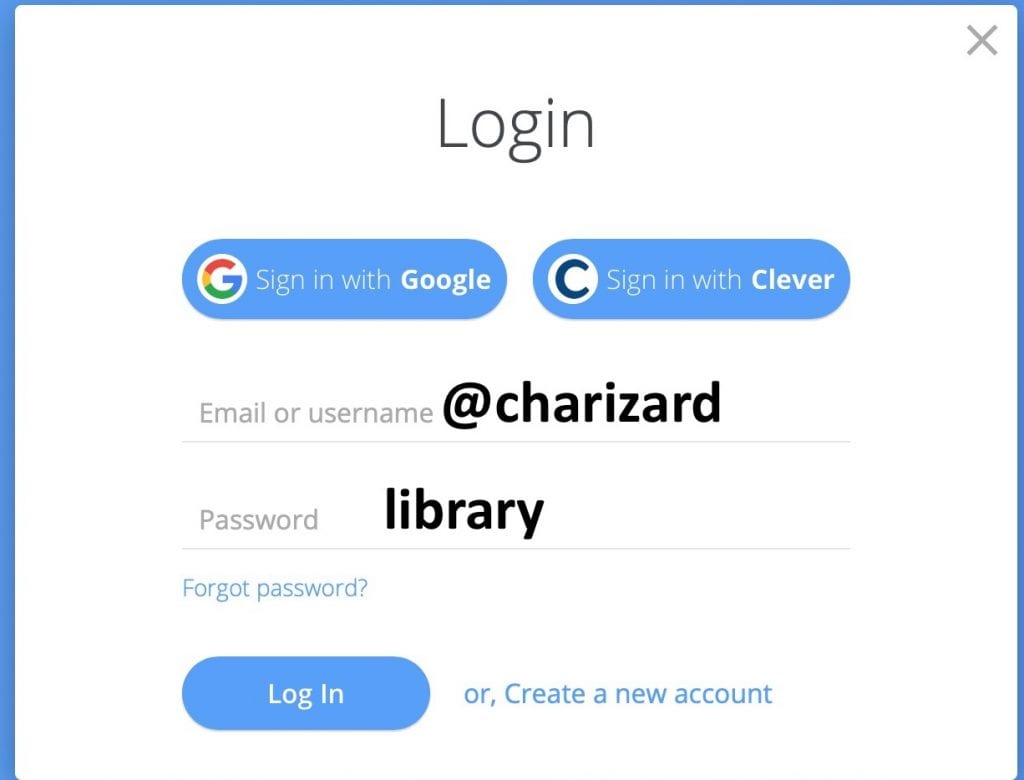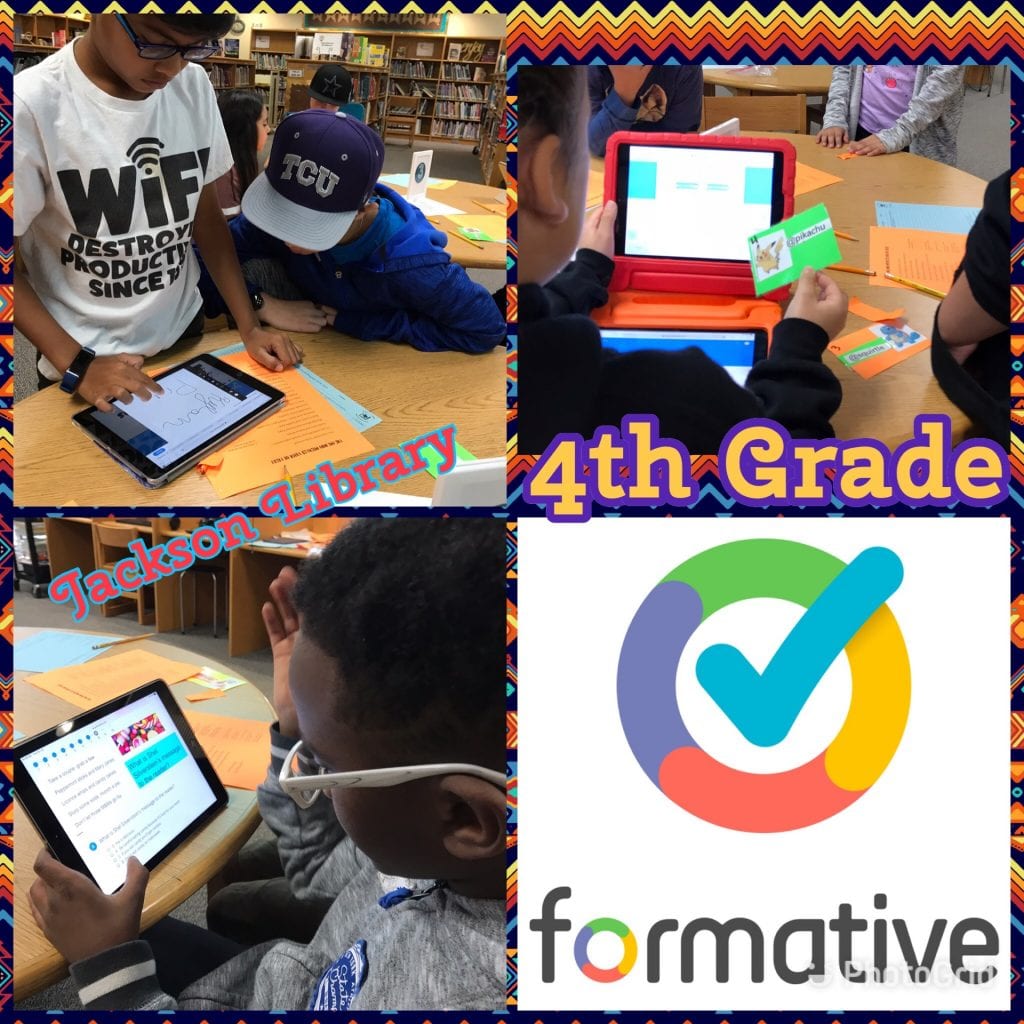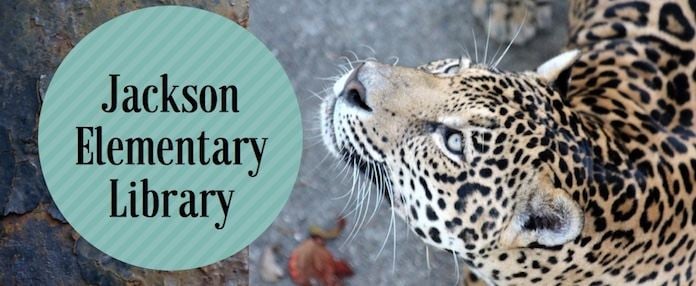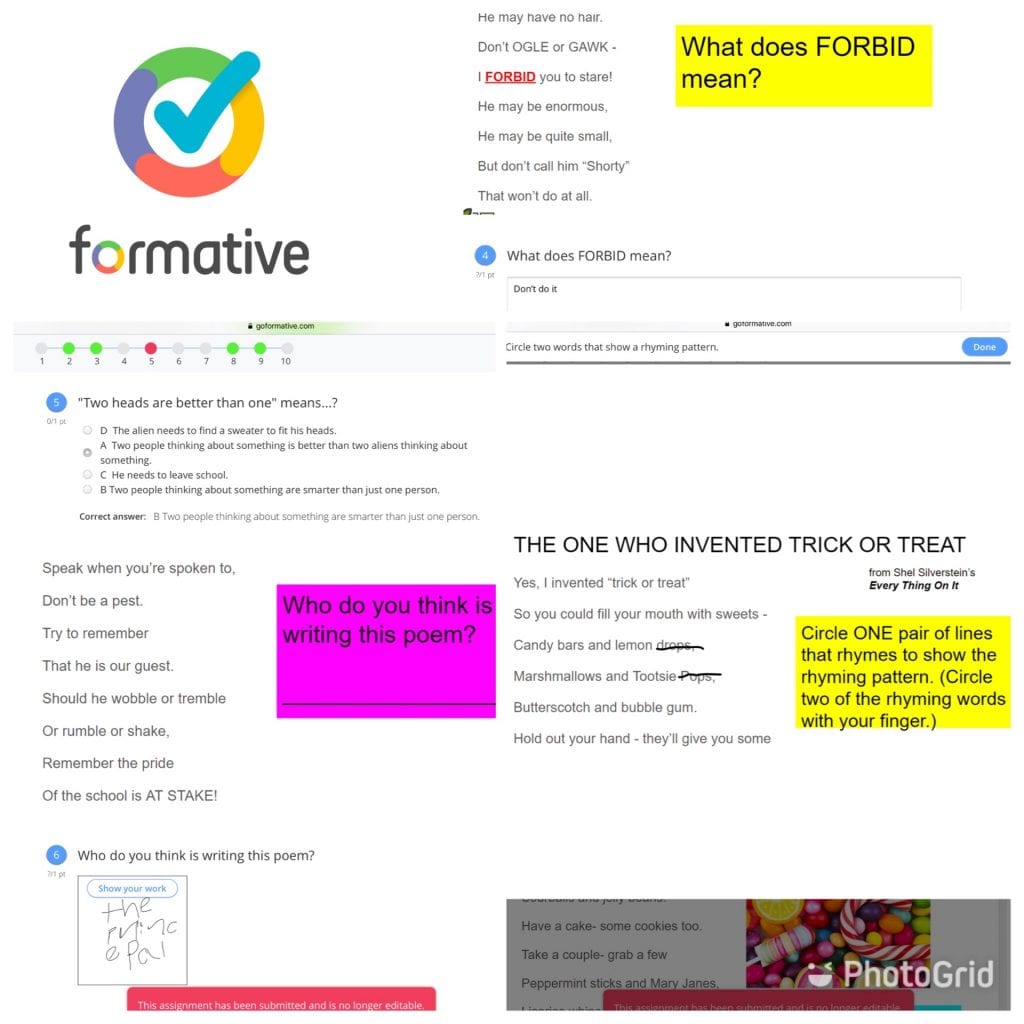Fourth graders came to the library this week to explore different formative assessments. Yesterday we tried Pear Deck but it isn’t ideal for the library in that each student has to log in to his/her Google account and we have to share iPads (work in pairs). So today we tried GoFormative and loved it! I gave each pair of students a Pokemon character’s name on a card and that was their login. Then I gave them all the same password. I set up the class in advance on the site and I took screenshots of a Google Slides presentation I had ready about spooky poems. Then I entered the questions in GoFormative. I like all of the media possibilities- you can import a pdf, video, ask them to draw something on the screen, use multiple choice, audio, etc. I also like how the students can answer at their own pace. In the settings, I marked the choice for ‘after student submits.’ It will be interesting to see how this lesson goes the rest of this week!
Reading Comprehension of Literary Text/Poetry: Students make inferences and draw conclusions about the structure and elements of poetry and provide evidence from text to support their understanding. Students are expected to explain how the structural elements of poetry (e.g., rhyme, meter, stanzas, line breaks) relate to form) (e.g. lyrical poetry, free verse).
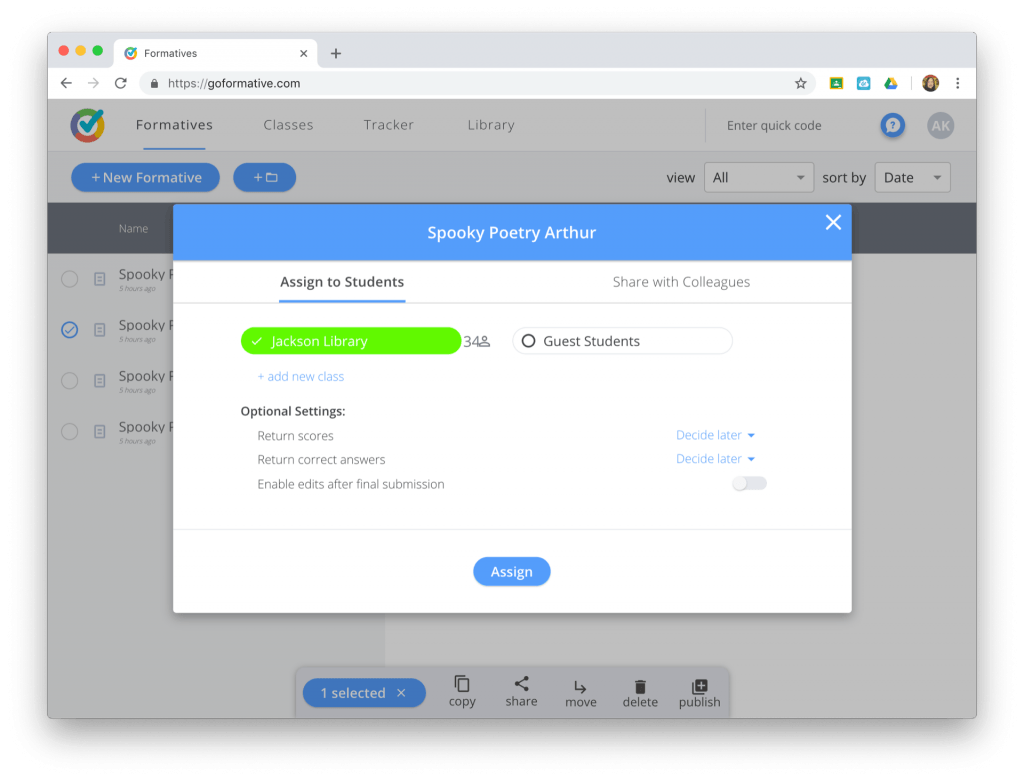
Choose the assessment you want them to take (in background screen here) and then choose your class (Jackson Library).
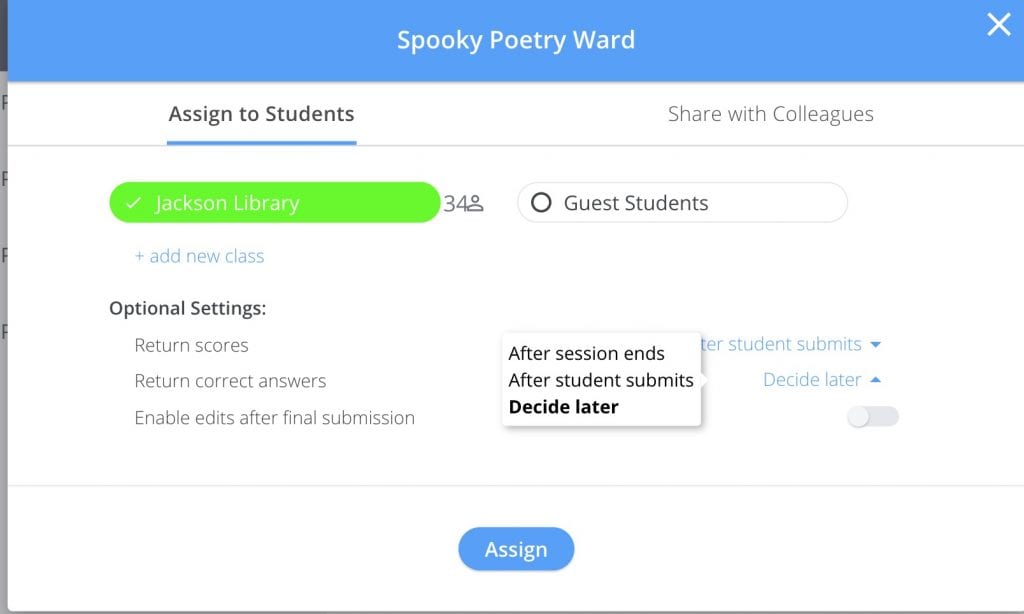
In optional settings, choose ‘return scores’= after student submits.
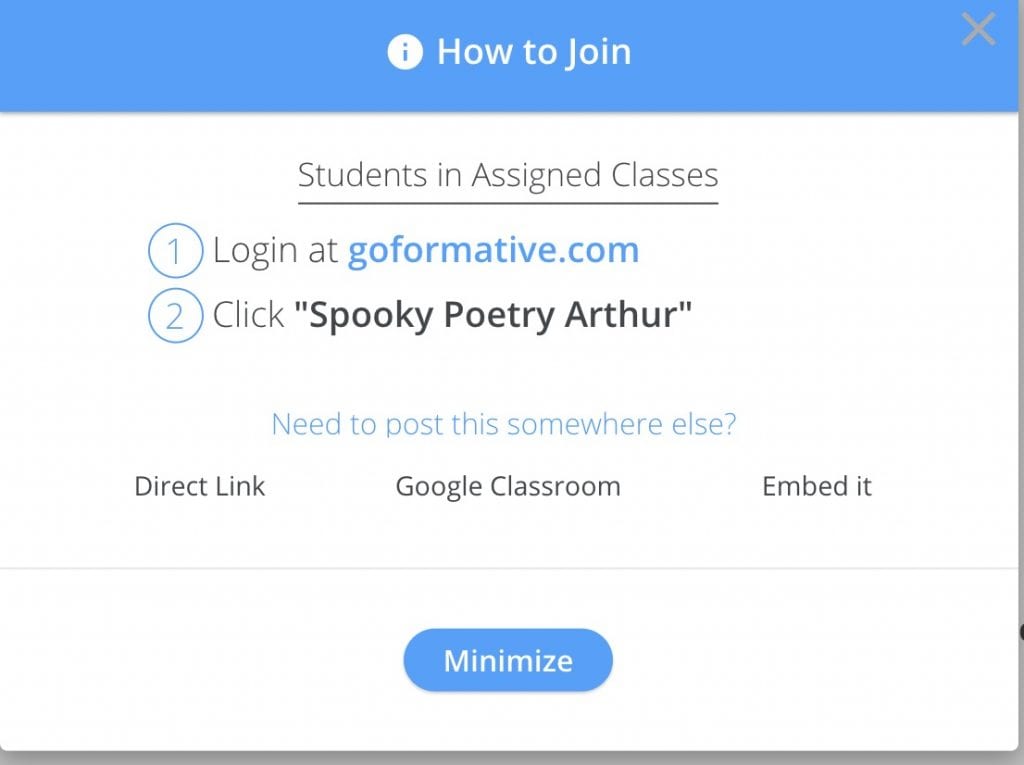
Now give the students a QR code or bookmark the Go Formative login screen. Then they are ready to login and click their assignment.
SAMPLE STUDENT LOGIN CARD
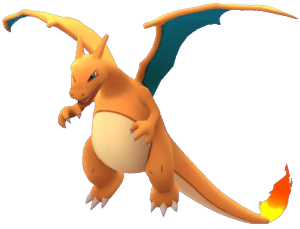
@charizard
library