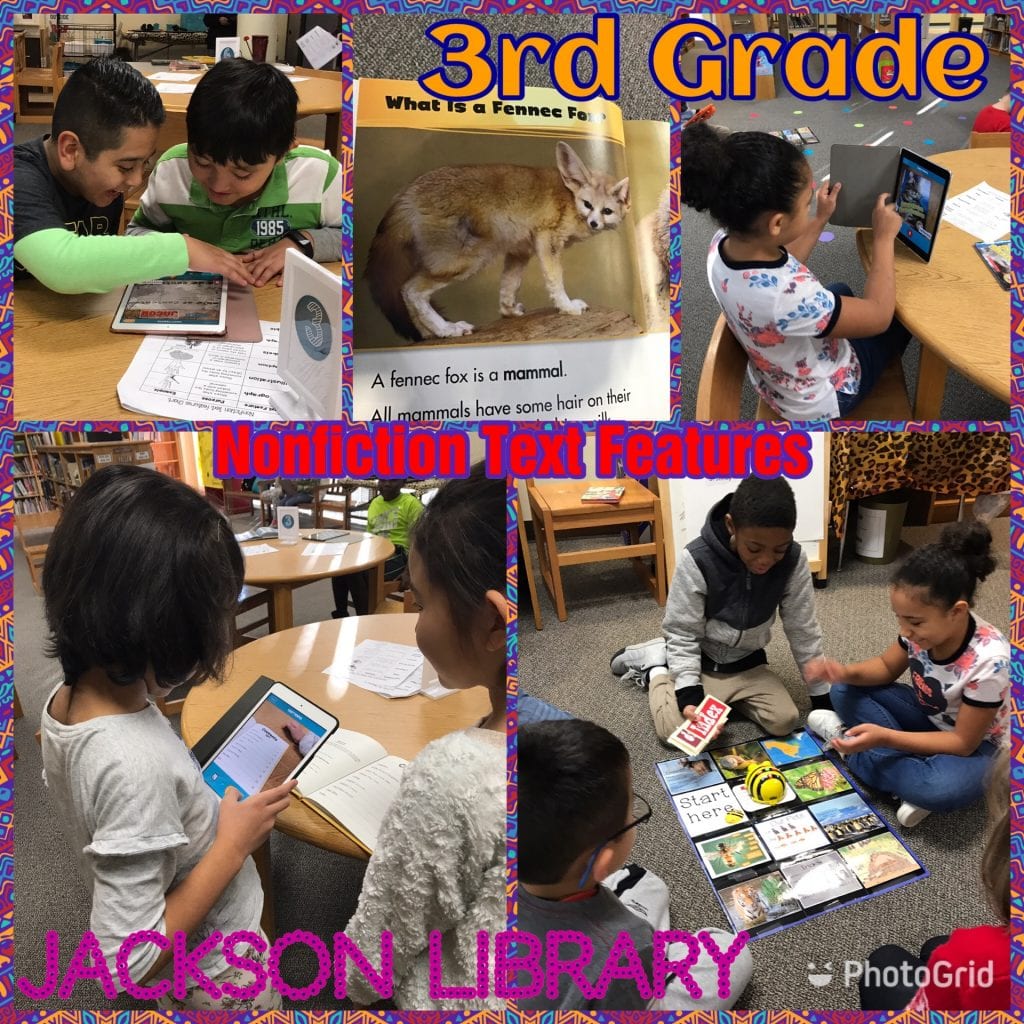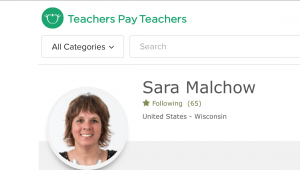Pre-K had fun today exploring what animals and insects are hiding inside the tall, tall grass. At the end of the lesson, the kids were introduced to Jack Hartmann’s version of the Tooty-Ta Dance.
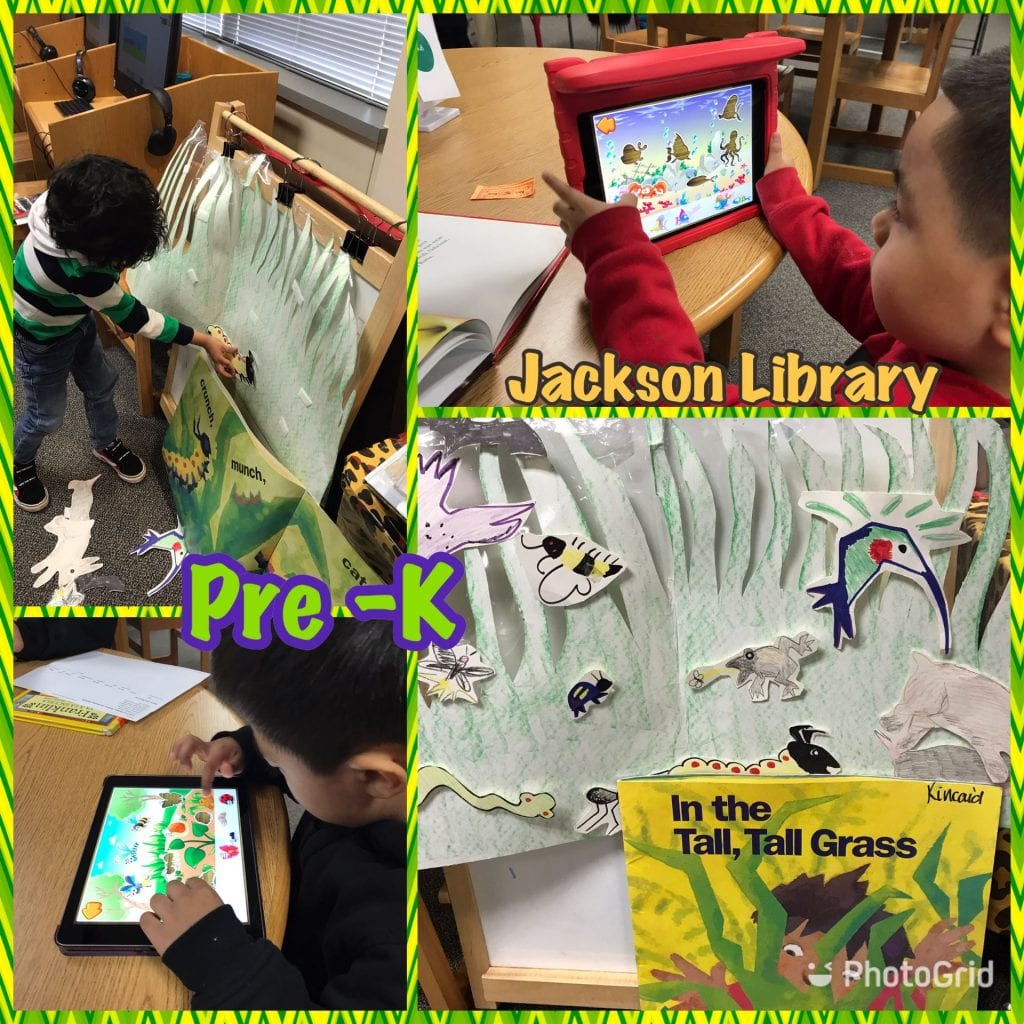
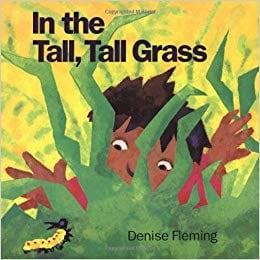
Learning is fun!
Posted in apps, and picture book lesson
Pre-K had fun today exploring what animals and insects are hiding inside the tall, tall grass. At the end of the lesson, the kids were introduced to Jack Hartmann’s version of the Tooty-Ta Dance.
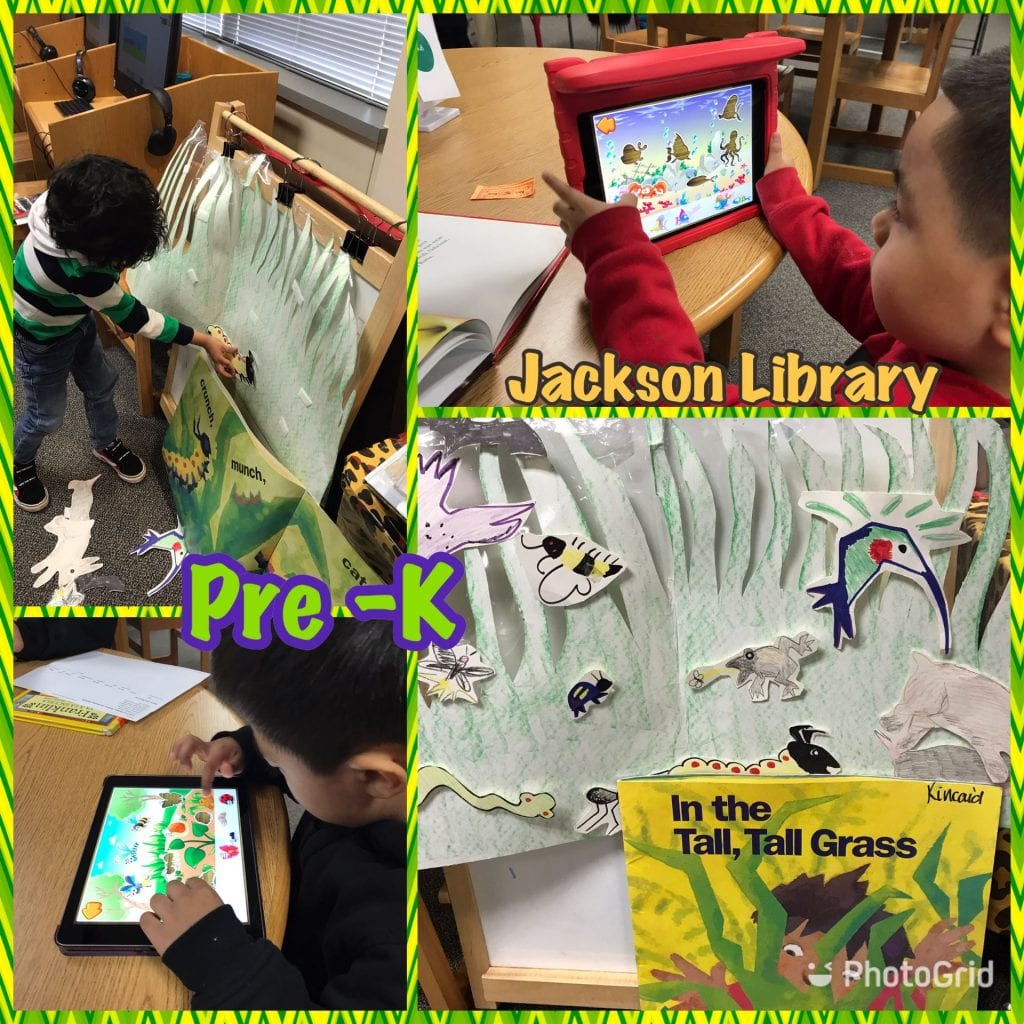
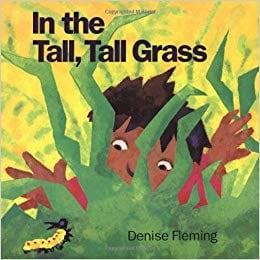
Posted in apps, picture book lesson, reading skills, and TTESS 1819
Today in the Jackson Library, third graders used context clues to determine the meaning of unknown ‘alien’ words in the story Baloney (Henry P.). After the story, they played Kahoot! quizzes to assess their learning. Fun!
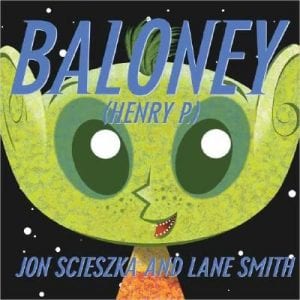
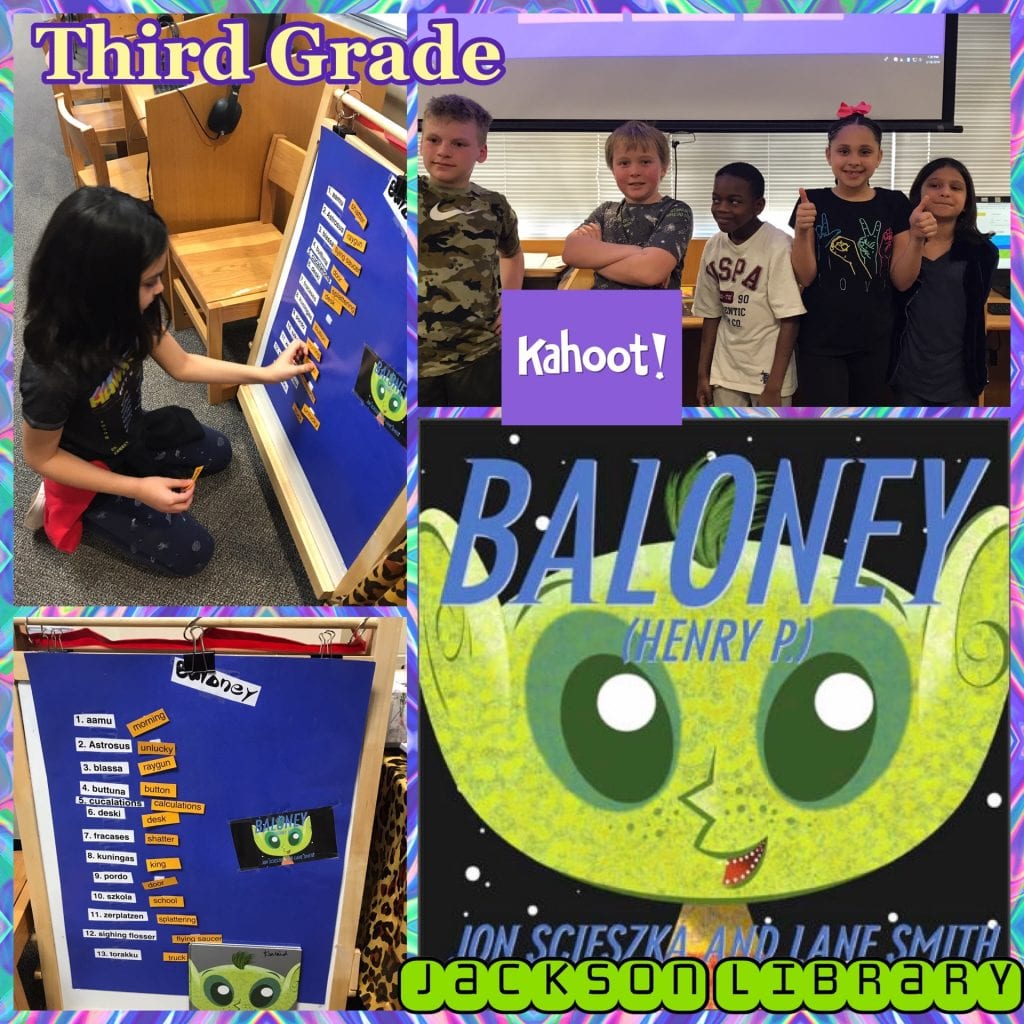
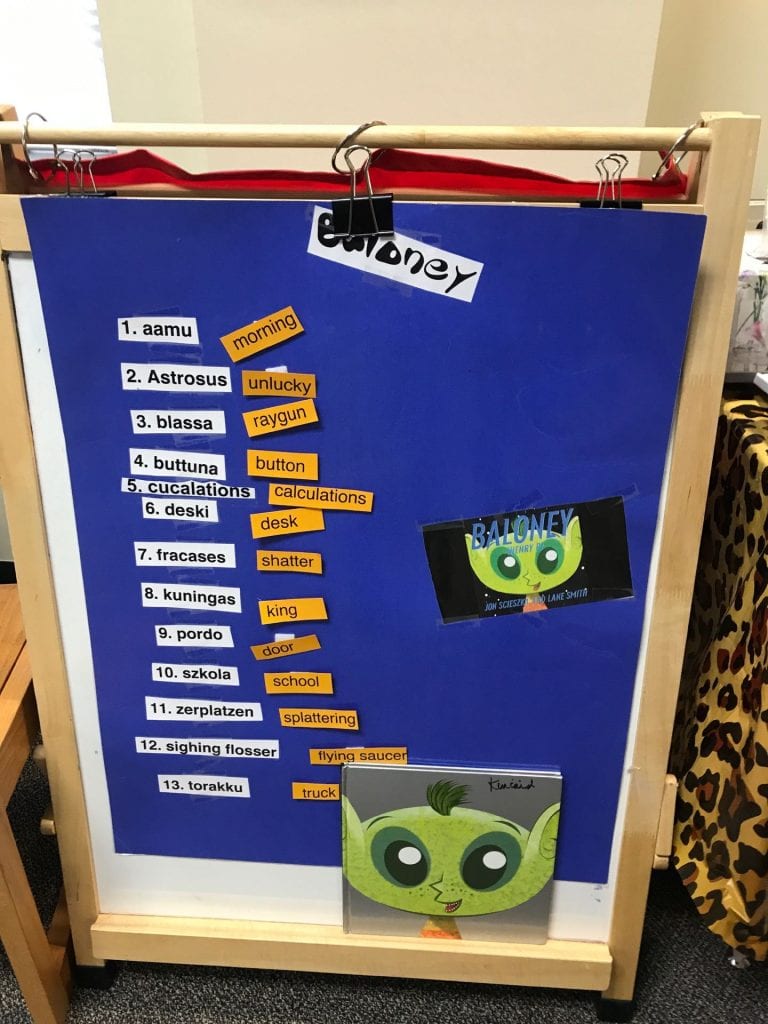
Quizizz
Sample class Quizizz data:
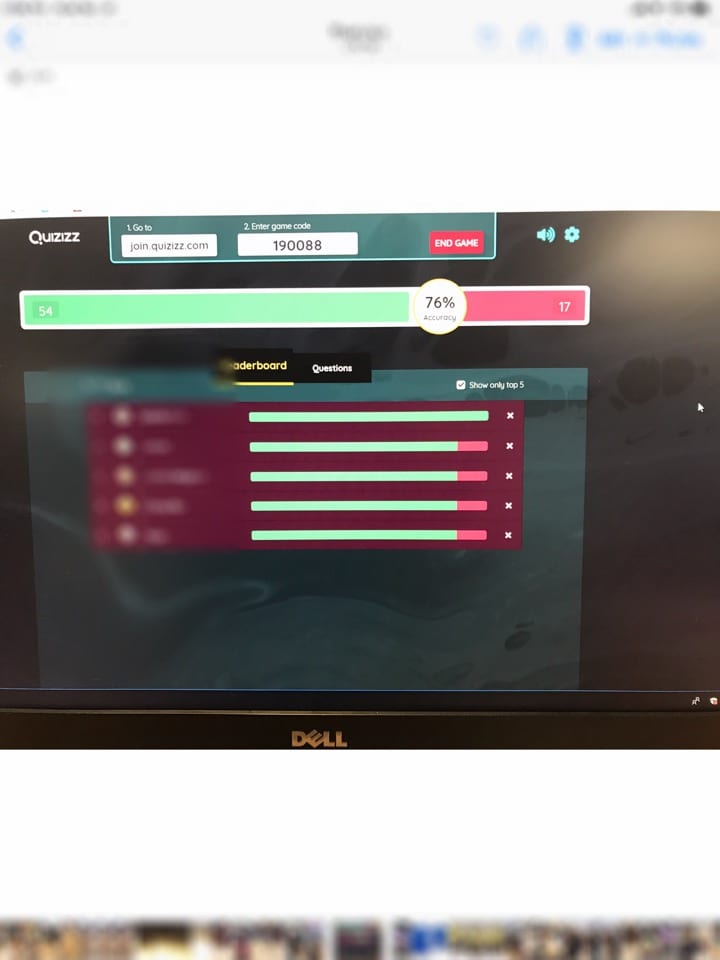
Posted in apps, and picture book lesson
Kindergarteners enjoyed Baby Bear, Baby Bear, What Do You See? in the Jackson Library. We sequenced the story pictures and used the interactive app at the tables. Ms. Gallegos’ bilingual class enjoyed Alina Celeste’s version of the book as a song on her YouTube channel. Check it out!
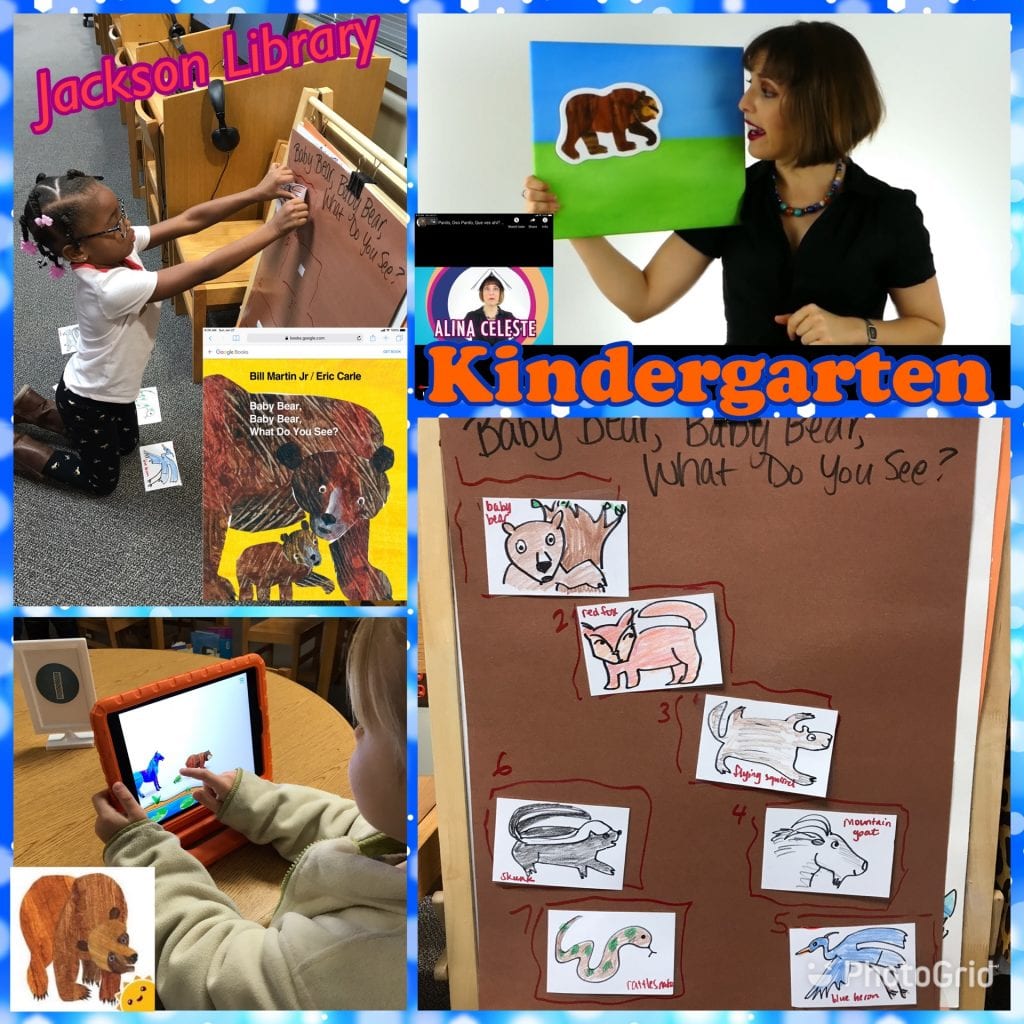
sequencing poster
book on video
Spanish
Posted in apps, holiday, and Uncategorized
Last week in the Jackson Library, first graders read My Teacher for President by Winters and looked at similarities between their teacher’s job with the president’s job. At the tables, they wrote about what their teacher would do as president. We used festisite to put the teachers’ faces on twenty dollar bills. Scroll through to read their papers!

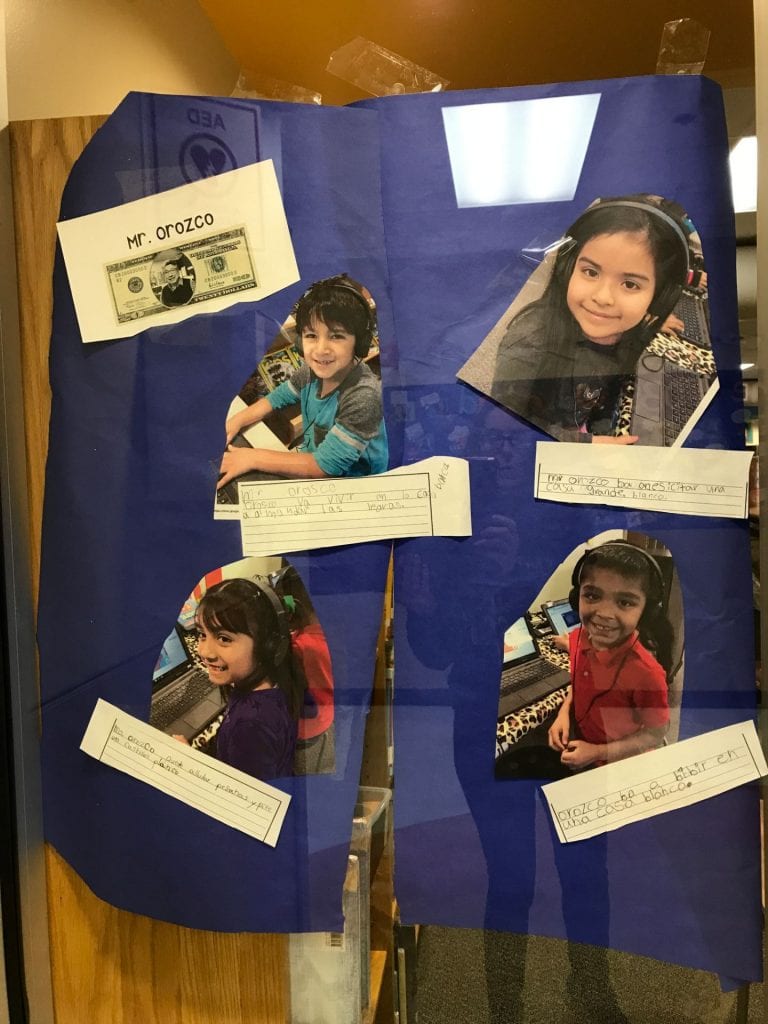
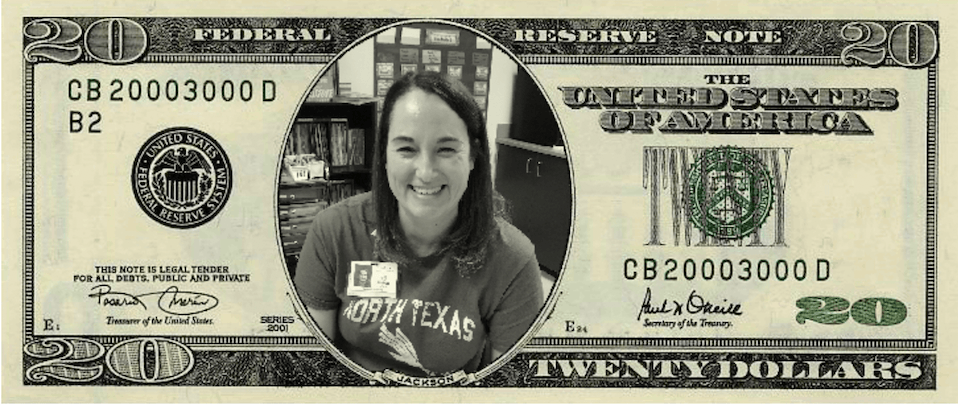
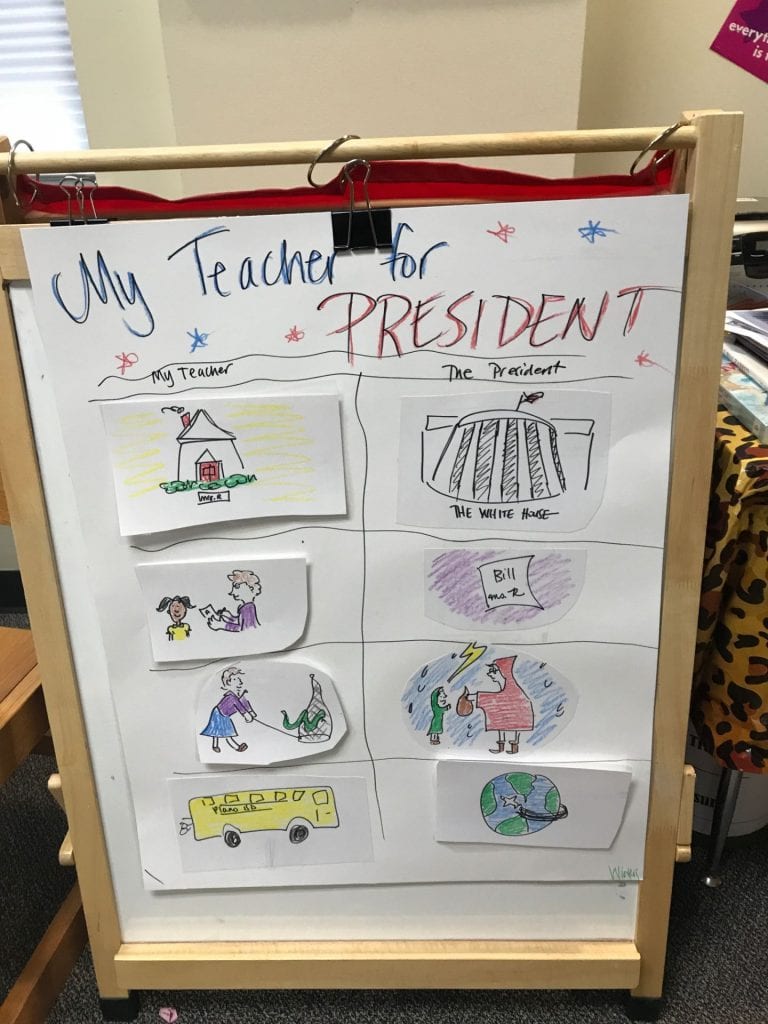
Posted in apps, and picture book lesson
This week in the Jackson Library, kindergarten categorized the good things and bad things about being a dinosaur from the book Rawr! by Todd H. Doodler. Then at the tables, they created a dinosaur puppet to expand on even more things not in the story. They completed a dinosaur puzzle on the tablets.
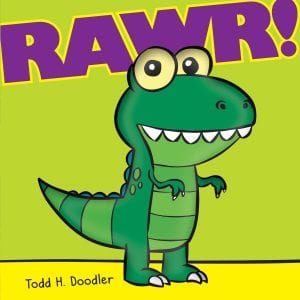

Posted in apps, and picture book lesson
Pre-K had fun in the Jackson Library last week identifying tails after we read van Fleet’s Tails book. After ‘pinning the tail on the animal’, they sang along with the song and then played the ‘Whose Tail’ game on the iPad.
Guess the Tail Lesson
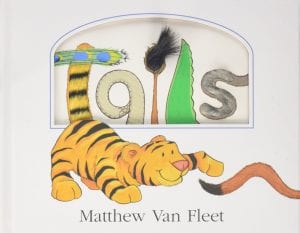
Last week in the Jackson Library, first grade analyzed a Dr. Martin Luther King Jr. poem by Hilary Kiser. After discussing the meanings of the stanzas, we played a Kahoot! review game in pairs.
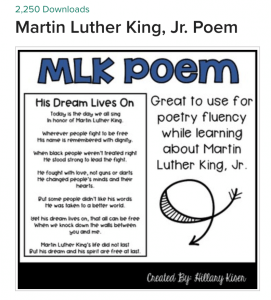

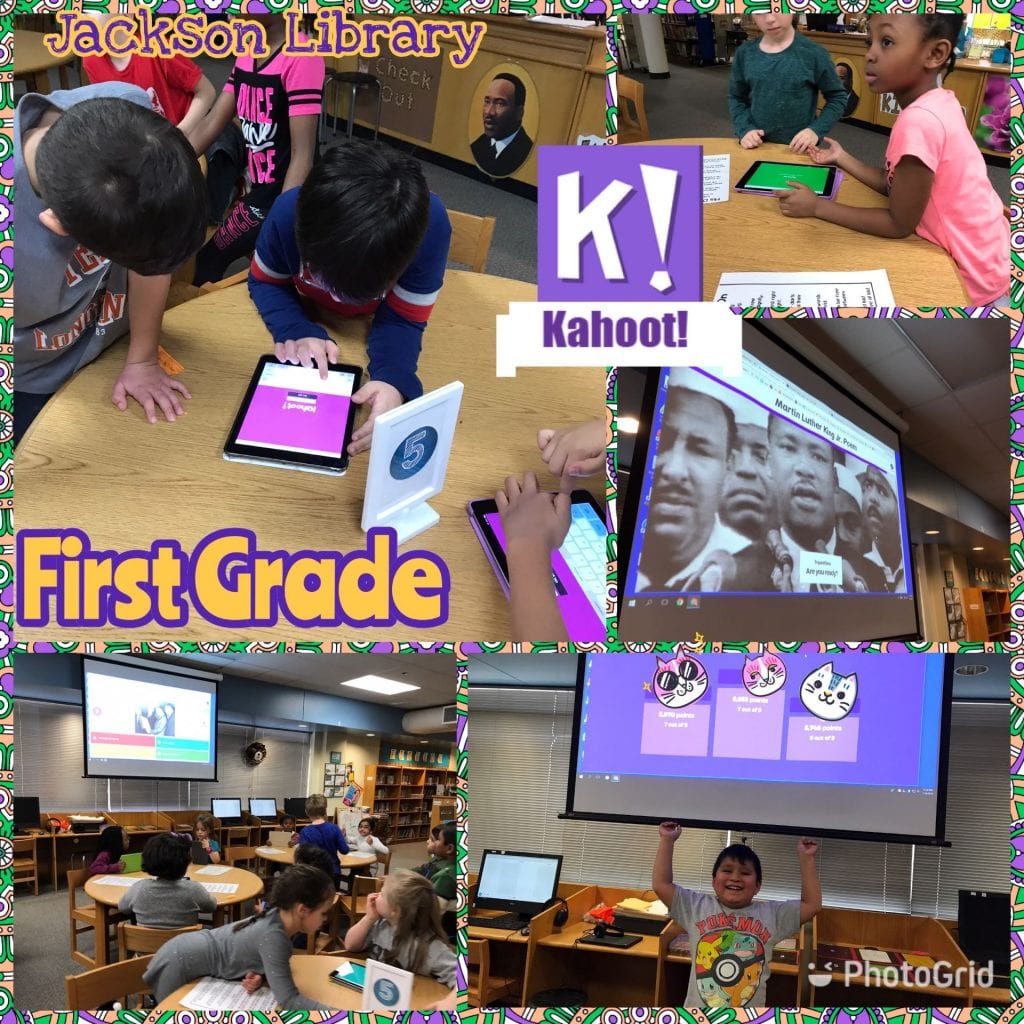
Posted in apps, holiday, nonfiction lesson, picture book lesson, and technology
Last week in the Jackson Library, third graders listened to Martin’s Big Words by Rappaport and then wrote their own words to guide their decisions. We discussed the power Dr. Martin Luther King Jr’s words had to activate peaceful change in America. Then they used the PathOn app to create a shape or freestyle design for their words with their photo. They wrote a rough draft of their sentence/phrase first and I approved them before they were given an iPad. I love how they utilized the filters and fonts!
Instructions

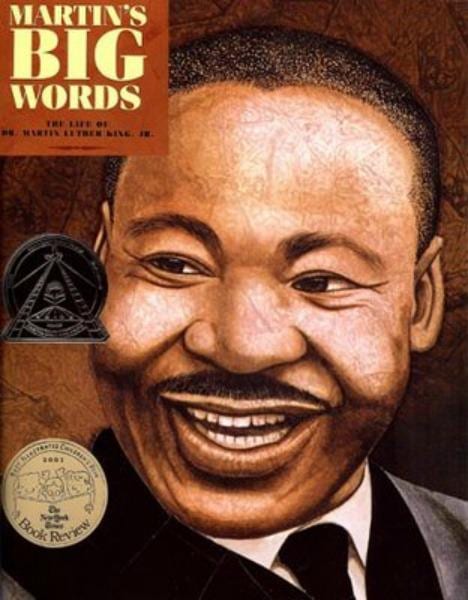
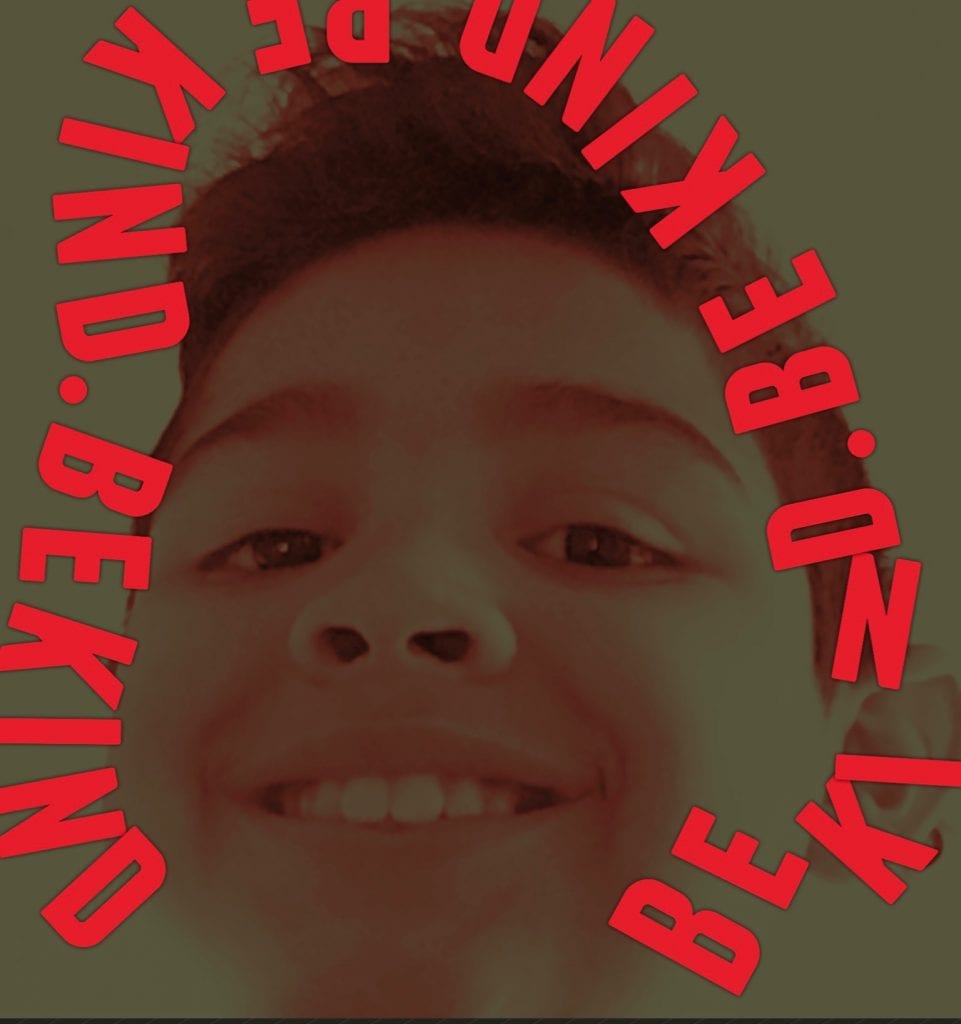
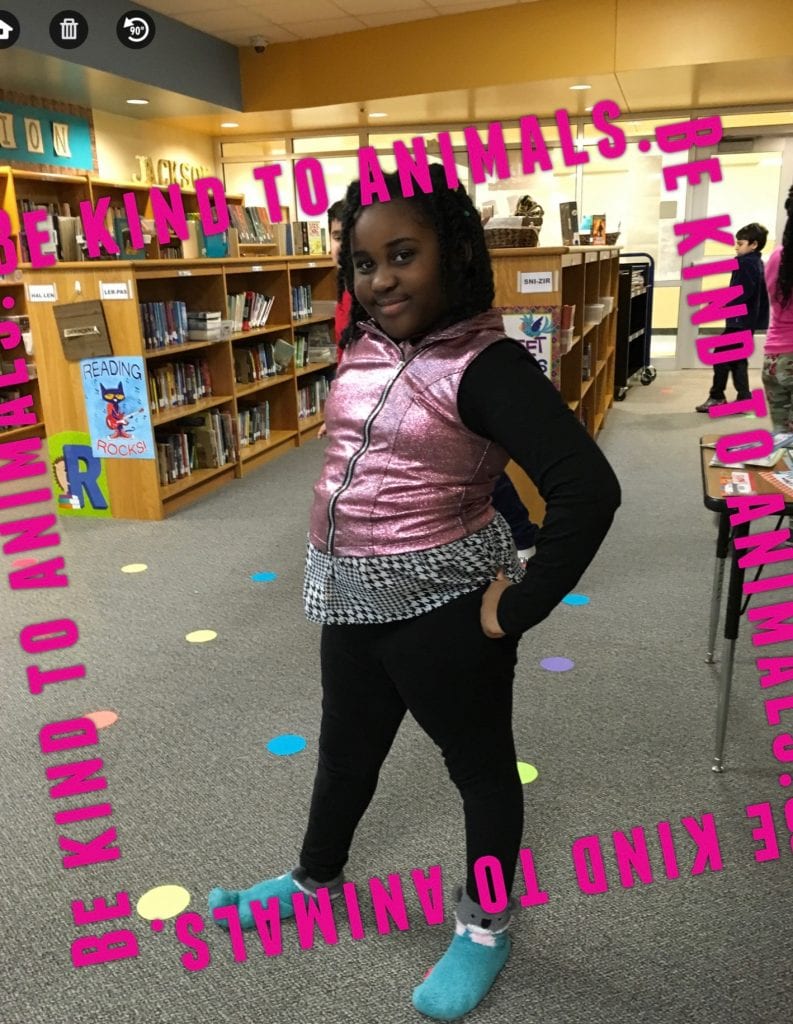

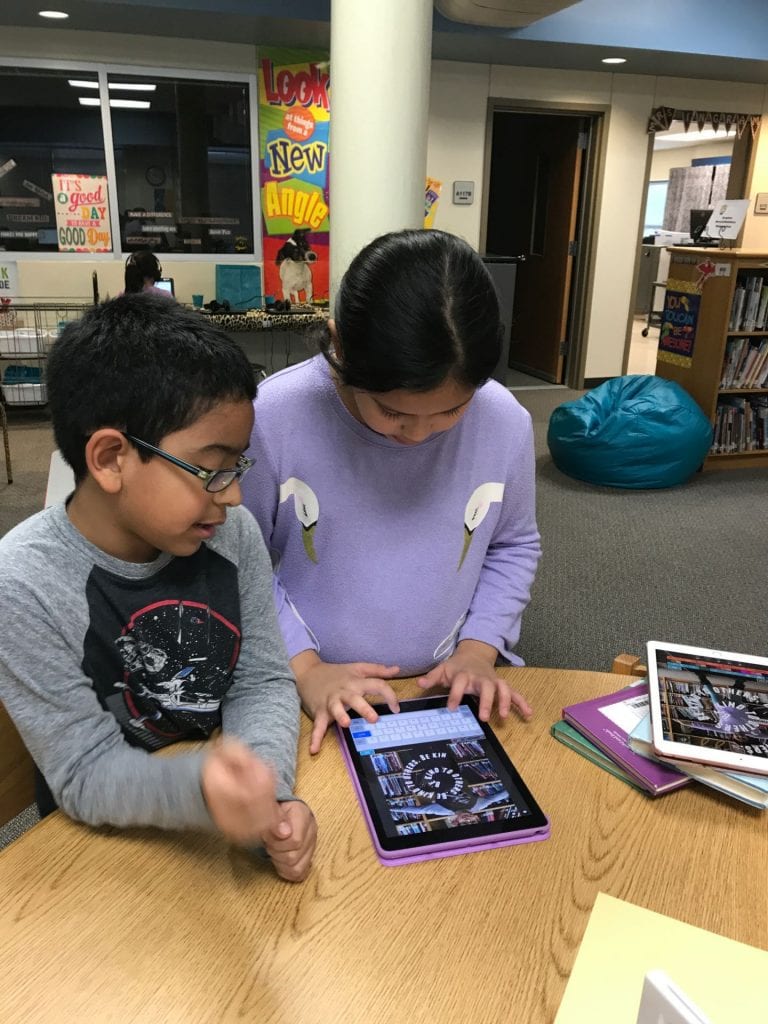
This new year in the Jackson Library, we are thinking of how to describe our goals in one word. Fifth graders thought of their word to live by and used PicCollage EDU to showcase it. I love their choices! When they finished, they were to write their one word in Google’s Music Lab Song Maker and set it to music!
Our One Word Idea from @melisa_hayes

Chrome Music Lab – Song Maker
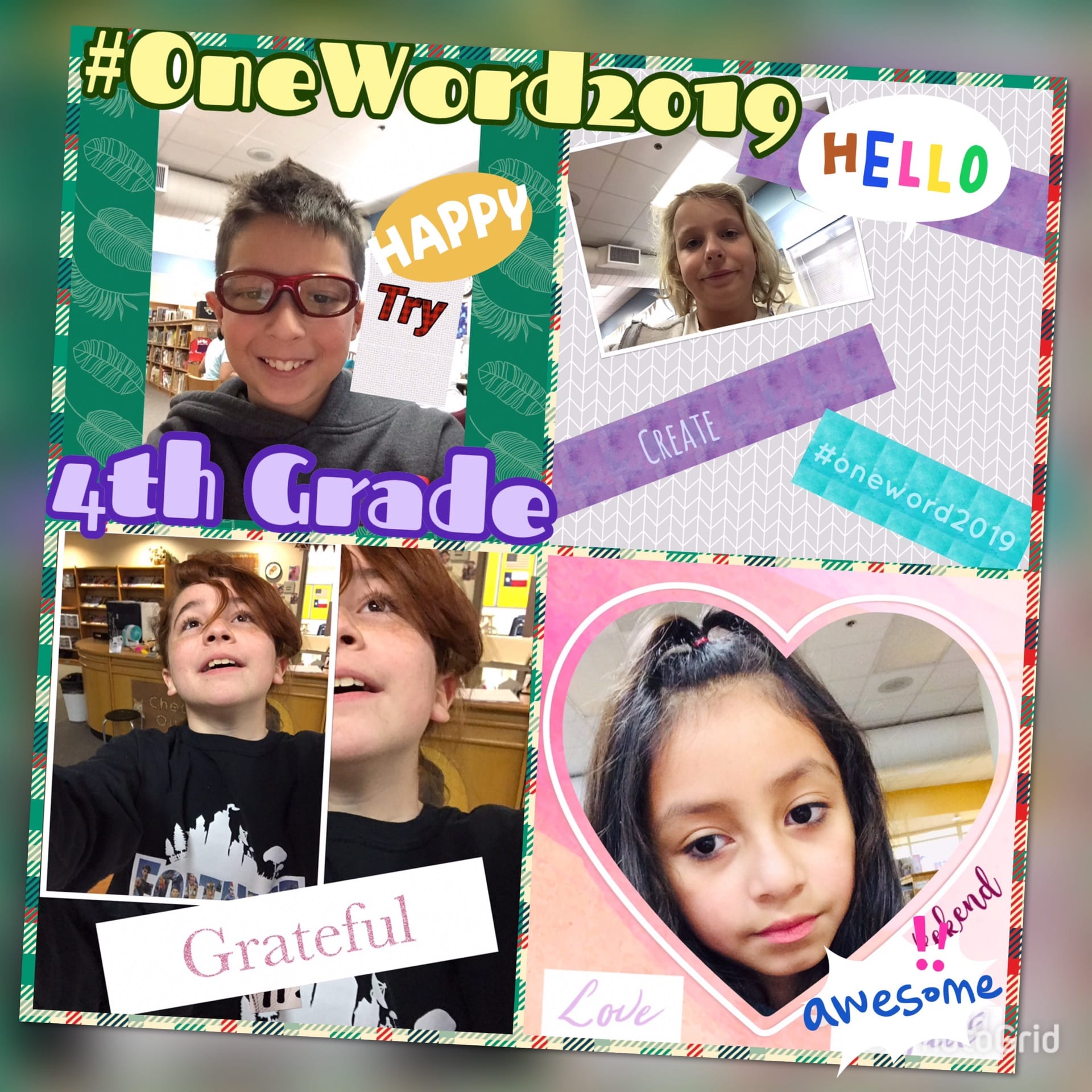

Posted in apps, nonfiction lesson, and reading skills
Third graders had fun creating talking nonfiction text features using the Chatterkid Pix app in the library before winter break. They were to explain the purpose of the text feature and to give concrete examples in a first person voice. They had so much fun! When they finished, they played Sara Malchow’s BeeBot Robot Nonfiction Text Features Game. (see link to her TPT store below)